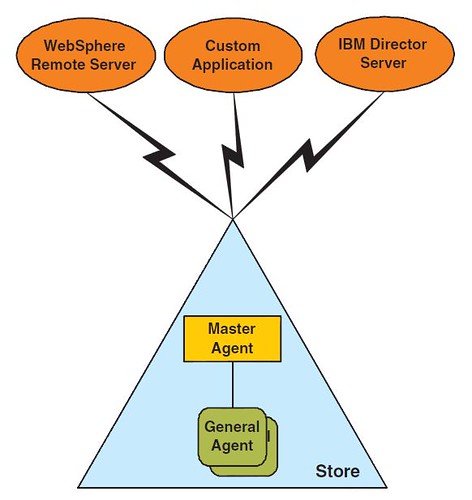
RMA General Agent
Forms the client portion of the RMA infrastructure, running on each POS client device.
RMA Master Agent
Runs in each store that aggregates all resources in the store. The Master Agent is the single point of access to all store resources from the enterprise. There should only be one Master Agent per store, which will automatically connect to all in-store devices running the RMA General Agent.
IBM Director Server
Communicates with one or more in-store Master Agents to provide a consolidated view of many stores.
IBM Director Console
Connects to the IBM Director Server to provide a user interface for managing the IT infrastructure, including retail devices. The IBM Director Console can be run on the Director Server system or any other system on the enterprise network.
Retail Extensions for IBM Director
Must be installed on all IBM Director Servers and IBM Director Consoles where retail management is to be performed.
to set the TCP/IP time-to-live parameter on the RMA agents
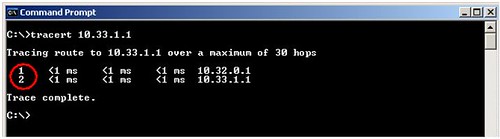
The number of hops returned by the tracert command is what you will need to set as the time to live for each of your general agents.
To set the time to live, add the following property to the simgmt.pro on each of your
general agents:
com.ibm.retail.si.mgmt.generalagent.discovery.ttl=
The IBM Remote Management Agent Version 2 Release 6 must be installed on one of the following operating systems:
IBM 4690 OS V6R2
SUSE Linux Enterprise Desktop (SLED) 11
SUSE Linux Enterprise Point Of Service (SLEPOS) 11
SUSE Linux Enterprise Server (SLES) 11
Windows 2003 Server with Service Pack (SP) 2
(現在到處都server 2008了,IBM麻煩趕一下進度好不好..)
Windows 7 Professional
Windows Embedded POSReady 2009
Windows Vista Business with SP 1
Windows XP Professional with SP 3
Network Port Description
10149: SOXS Communication between Management Applications (i.e. IBM Director) and a Master Agent
10150: Java RMI (Remote Method Invocation) Communication between Management Applications (i.e. IBM Director) and a Master Agent.
Note: Due to the design of RMI, opening up port 10150 alone on a firewall will not work. Remote connections made to a Master Agent through a firewall can only use SOXS.
10151: Java RMI (Remote Method Invocation) Communication between Master Agents and General Agents inside the store.
Note: Due to the design of RMI, opening up port 10150 alone on a firewall will not work. In order to allow connections to be made to systems running Windows, an exception is automatically added
for the RMA agent executable (rmsvc-ga.exe or rmsvc-ma.exe) during installation.
10190: RMA File Streaming
31200: UDP port used on Master Agents and General Agents for discovery. The multicast address used is 225.6.29.63
During installation of a Master Agent on Windows, a Windows local group called RMAAdmin is created for RMA authentication. During authentication, the supplied username is checked for membership in this group in addition to verifying the username and password. During installation, the local Administrators group of the system is added to the RMAAdmin group. You can modify the contents of the RMAAdmin group to contain other local or domain user accounts and groups.
Silent installation
Issue the silent.bat [full path to response file] command.
沒有留言:
張貼留言